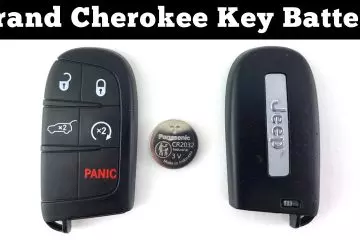This article from the Automotivean website discusses about Uconnect Apple CarPlay.
Uconnect Apple Carplay is an advanced feature that allows seamless integration between Apple devices and Uconnect infotainment systems. With Uconnect Apple Carplay, users can access and control their favorite iPhone apps straight from their vehicle’s touchscreen display, enabling easy access to navigation, music, messages, and more.
This integration enhances the driving experience by providing a familiar and convenient interface for Apple device users. Whether it’s getting directions, playing music, or sending messages, Uconnect Apple Carplay offers a safe and intuitive way to stay connected while on the road.
So, if you’re looking to integrate your Apple device with your vehicle’s infotainment system, Uconnect Apple Carplay is a reliable and user-friendly option to consider.
Benefits Of Uconnect Apple Carplay
When it comes to modernizing your driving experience, Uconnect Apple Carplay offers a seamless integration of your Apple device with your vehicle’s built-in infotainment system. Not only does it provide convenience, but it also enhances safety features, making it an invaluable addition to any road trip or daily commute.
Seamless Integration
Uconnect Apple Carplay seamlessly integrates your iPhone with your car’s multimedia system. By simply connecting your device to the USB port, you can access your phone’s features directly on the car’s display screen, allowing for easy navigation, communication, and media playback without the need to handle your phone.
With a familiar interface that mirrors your iPhone’s layout, accessing your favorite apps and functions becomes second nature, creating a user-friendly and intuitive experience. Whether it’s sending messages, making calls, or using navigation apps, the integration is designed to keep your attention on the road, promoting safe driving practices.
Enhanced Safety Features
In addition to seamless integration, Uconnect Apple Carplay prioritizes safety by offering features that minimize distractions. By utilizing voice commands and large, easy-to-read icons, the system enables you to keep your focus on driving while still accessing essential functions of your phone.
- Bold fonts and clear visuals reduce the need to squint or divert your eyes from the road
- Voice recognition technology allows for hands-free operation, minimizing the need to touch the screen
- Navigation directions and incoming messages are read aloud, eliminating the need to read small text
Features Of Uconnect Apple Carplay
Uconnect Apple Carplay offers a range of convenient features that enhance your driving experience. Whether you need navigation assistance, hands-free communication, or media streaming, Uconnect Apple Carplay has got you covered. Let’s explore these features in detail:
Navigation Assistance
With Uconnect Apple Carplay, you’ll never get lost again. Its intuitive navigation system provides step-by-step directions and real-time traffic updates. Whether you need to find the quickest route to your destination or discover nearby points of interest, Uconnect Apple Carplay has you covered. The clear and responsive touchscreen display ensures that accessing the navigation features is quick and effortless, allowing you to stay focused on the road.
Hands-free Communication
Stay connected while keeping your hands on the wheel and eyes on the road with Uconnect Apple Carplay’s hands-free communication feature. Utilizing Siri’s voice recognition technology, you can make and receive calls, send text messages, and access your contacts without lifting a finger. Simply ask Siri to perform tasks for you, and Uconnect Apple Carplay will seamlessly integrate with your iPhone, ensuring a safe and convenient way to stay connected while on the go.
Media Streaming
Enjoy your favorite music, podcasts, and audiobooks effortlessly with Uconnect Apple Carplay’s media streaming feature. Access your Apple Music or Spotify playlists, browse through your library, and control playback with ease, all through the Uconnect system. The crisp sound quality and seamless integration with your iPhone make for an immersive audio experience during your drive. Whether you’re on a long road trip or simply running errands, Uconnect Apple Carplay keeps you entertained on every journey.
Setting Up Uconnect Apple Carplay
Configuring Uconnect Apple Carplay is a simple process that brings the convenience and functionality of Apple Carplay to your Uconnect infotainment system. With Apple Carplay, you can access your favorite iPhone apps, make calls, send and receive messages, listen to music, and get directions – all through the Uconnect display. In this guide, we will walk you through the compatibility requirements and provide a step-by-step configuration process for setting up Uconnect Carplay Apple.
Compatibility Requirements
To ensure seamless integration of Apple Carplay with your Uconnect system, there are a few compatibility requirements to consider:
- The vehicle must be equipped with Uconnect 4C or later with a compatible display screen.
- Your iPhone must have iOS 7.1 or later installed.
- Your iPhone must have a Lightning connector.
- A compatible USB cable is required to connect your iPhone to the Uconnect system.
Step-by-step Configuration
Follow these steps to set up Uconnect Apple Carplay:
- Ensure your iPhone is updated to the latest version of iOS.
- Connect your iPhone to the Uconnect system using a compatible USB cable.
- On the Uconnect display, select the Apple Carplay icon.
- Once connected, a prompt will appear on your iPhone asking for permission to access data. Tap “Allow” to proceed.
- You can now enjoy Apple Carplay on your Uconnect system. Use the touch screen or voice commands to navigate through apps, make calls, send messages, and more.
User Experience With Uconnect Apple Carplay
When it comes to the user experience with Uconnect Apple Carplay, it offers a seamless and intuitive interface that enhances the driving experience. From ease of use to customization options, Uconnect Carplay Apple boasts a range of features designed to elevate connectivity and entertainment while on the road.
Ease Of Use
Uconnect Apple Carplay stands out for its exceptional ease of use. With its familiar Apple interface, users can effortlessly navigate through various functions using the touchscreen or voice commands. The intuitive layout ensures that accessing Apple Music, Maps, Messages, and other essential apps is a smooth and straightforward process.
Customization Options
Uconnect Carplay Apple offers extensive customization options that cater to individual preferences. Users can personalize the home screen layout, arrange their preferred apps for quick access, and adjust settings to suit their driving needs. With the ability to create personalized shortcuts and presets, Uconnect Apple Carplay provides a tailored experience for every driver.
Comparison With Competing Technologies
In comparison with other car connectivity systems, Uconnect Carplay Apple provides seamless integration with the latest Apple devices, offering a user-friendly and intuitive interface. Its advanced features and functionality set it apart from competing technologies, enhancing the driving experience with enhanced connectivity and convenience.
Uconnect Vs. Android Auto
Uconnect and Android Auto are both popular connectivity solutions for integrating smartphones with vehicle infotainment systems.
- Uconnect offers seamless integration with Apple CarPlay, providing a user-friendly and intuitive experience.
- Android Auto is specifically designed for Android users, allowing them to access various apps and services through the vehicle’s interface.
Overall, Uconnect is best suited for Apple users, while Android Auto caters to the needs of Android users in terms of connectivity and functionality.
Uconnect Vs. Mirrorlink
Uconnect and MirrorLink are two options for connecting smartphones to car infotainment systems, but they differ in terms of compatibility and features.
- Uconnect primarily supports Apple CarPlay, focusing on providing Apple users with seamless connectivity.
- MirrorLink is more versatile, supporting a wide range of smartphone platforms for enhanced connectivity options.
Uconnect excels in offering a tailored experience for Apple devices, while MirrorLink caters to a broader user base across different platforms.
Future Developments In-Car Connectivity
Futuristic car connectivity is rapidly evolving, with new advancements reshaping how we interact with our vehicles. Let’s explore the latest developments in car connectivity, focusing on the seamless integration of Uconnect CarPlay Apple.
Integration With Iot Devices
Uconnect Apple CarPlay is moving towards seamless integration with various IoT devices for a holistic driving experience.
Advancements In Voice Control
Enhancements in voice control technology are making it easier for drivers to interact with their vehicles without distractions.
Frequently Asked Questions On Uconnect Apple Carplay
What Are The Benefits Of Using Uconnect Apple Carplay?
Uconnect Apple Carplay allows seamless integration for navigation, music, and calls in your vehicle.
How To Set Up Uconnect Apple Carplay In My Car?
Connect your iPhone to the USB port and follow the prompts on the Uconnect display.
Is Uconnect Apple Carplay Compatible With All iPhones?
Uconnect Apple Carplay is compatible with iPhones running iOS 7. 1 or newer.
Can I Use Siri With Uconnect Apple Carplay For Voice Commands?
Yes, you can use Siri with Uconnect Apple Carplay to make calls, send messages, and more.
What Kind Of Apps Can I Use With Uconnect Apple Carplay?
You can access compatible apps like Maps, Music, Messages, and third-party apps through Carplay.
Does Uconnect Apple Carplay Help In Reducing Distractions While Driving?
Uconnect Apple Carplay minimizes distractions by enabling hands-free communication and voice-controlled functions.
Conclusion
Uconnect Apple Carplay offers seamless integration and enhanced connectivity for a convenient and enjoyable driving experience. With its user-friendly interface and advanced features, it allows drivers to stay connected and entertained while on the road. Its compatibility with various Apple devices makes it a versatile and practical choice for modern motorists.